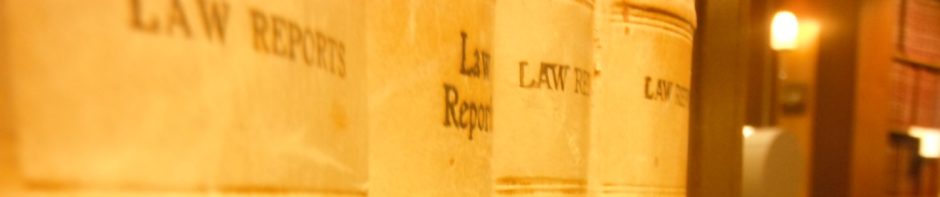Here are brief instructions on posting to our new blog, with more comprehensive instructions attached below (includes screenshots).
Quick Steps
- Go to ELLA website (edmontonlawlibraries.ca)
- Log in*
- Go to Posts > Add New
- Create your post:
Enter a title and body of the post. Include your name at the end.
Select only Category: Blog
(Optional) Add 1-2 tags describing the general topic
(Optional) Select Discussion: Allow comments & Allow trackbacks and pingbacks - Click Submit for Review
- Contact the ELLA Webmaster to publish the post.
*Members have been given the log in credentials for the shared user account “Blog User” to use for creating blog posts. A password reminder is available from the Webmaster – and any member of the executive will also be able to supply it in a pinch.